Our client, a Fortune 500 company renowned for its top-tier audit, consulting, tax, and advisory services, encountered difficulties while upgrading to SAP S/4HANA 2023. LMTEQ’s expert SAP team stepped in to support them, enhancing system performance, and overcoming obstacles, by leveraging SAP Basis and helping them achieve their project goals efficiently.

The primary goal of the SAP S/4HANA upgrade is to fine-tune and monitor the hardware of the SAP systems, addressing issues related to CPU, memory, storage, network, and scalability. By focusing on these areas, our team aims to ensure that the newly upgraded SAP system runs smoothly without any performance bottlenecks.
This involves not only optimizing existing resources but also implementing pre-upgrade tools such as SAP readiness check, SAP Innovation, and Optimization Pathfinder for SAP S/4HANA, ABAP test cockpit, and SAP Fiori upgrade impact analysis[3] to tune the overall system performance.
Additionally, the upgrade seeks to improve data processing speeds, increase reliability, and provide a scalable infrastructure supporting future growth and technological advancements.
Difficulty
Pain Point
Impact
Difficulty
Pain Point
Impact
Difficulty
Pain Point
Impact
After the successful upgrade by our SAP experts, the client experienced significant performance improvements:
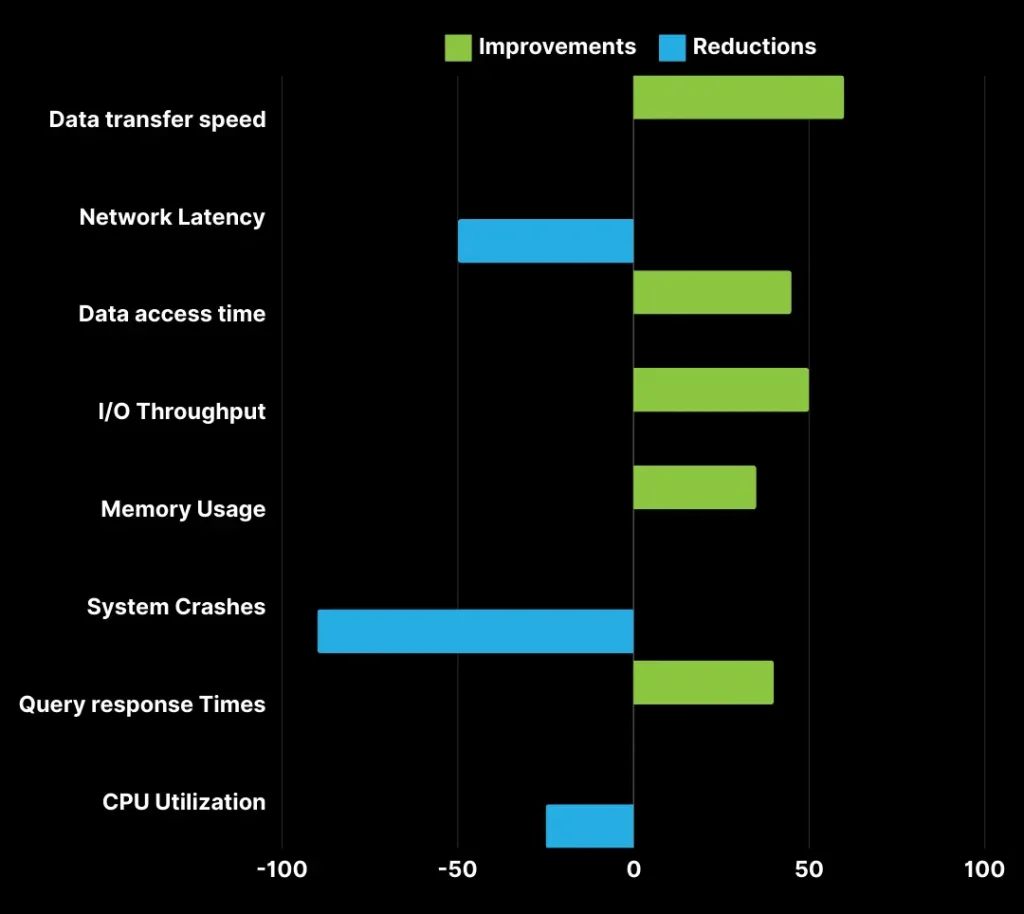
Overall, operational costs were reduced by 20%, user productivity increased by 30%, and customer satisfaction improved by 25%, positioning the system for future scalability and innovations.
The LMTEQ SAP experts successfully addressed critical performance challenges, including CPU limitations, memory constraints, storage performance, and network bandwidth issues in the SAP S/4HANA migration/upgrade project using SAP Basis.
By leveraging advanced tools such as SAP Readiness Check, SAP Innovation and Optimization Pathfinder, ABAP Test Cockpit, and SAP Fiori Upgrade Impact Analysis, the team implemented targeted solutions that optimized system resources, enhanced overall performance, and ensured stability and scalability for our client.