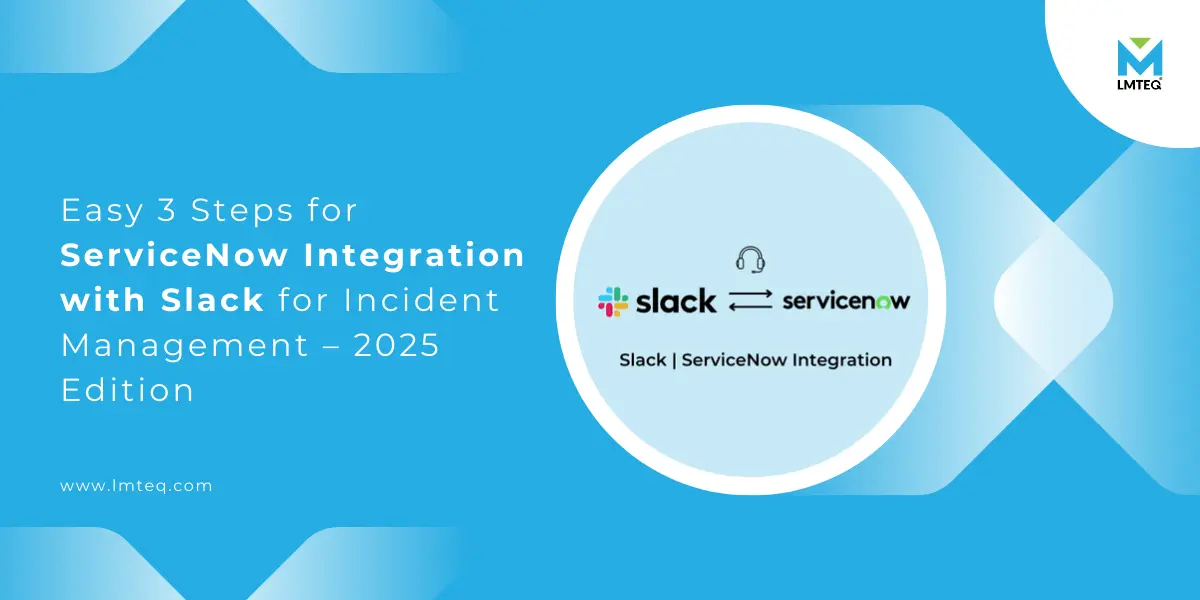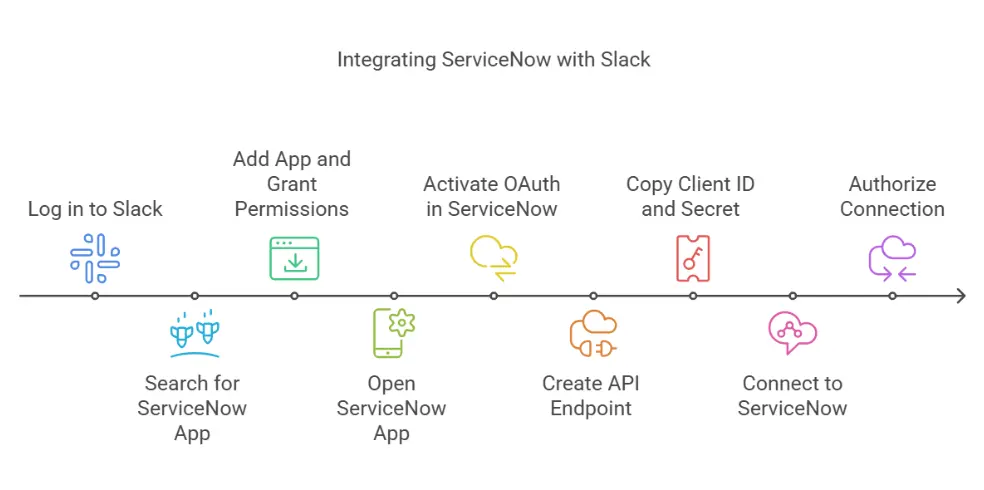Imagine a situation where, with a simple natural language prompt, you can create an IT incident directly from Slack—without switching tabs, logging into another portal, or dealing with complex workflows.
With ServiceNow for Slack, this vision becomes a reality, allowing IT teams to streamline incident management, automate alerts, and enhance collaboration effortlessly. Given that Slack is used by over 200,000 organizations globally—including 80% of Fortune 100 companies—this integration provides a powerful way to centralize IT operations where conversations already happen.
In this guide, we’ll walk you through the simplest way to integrate ServiceNow with Slack, create incidents, set up alerts, troubleshoot common issues, and explore best practices.
Why Integrate ServiceNow with Slack?
- Standardizing incident creation with structured forms that capture all necessary details (e.g., description, criticality, urgency).
- Reducing information overload by streamlining issue reporting into a single workflow.
- Enabling intelligent incident routing based on agent availability and ticket priority.
- Providing contextual visibility within Slack, reducing the need to switch between multiple tools.
- Enhancing team collaboration by enabling ServiceNow notifications in Slack.
- Reducing response times by integrating with incident management automation workflows in ServiceNow.
- Improving IT governance and audit tracking with seamless logging of actions taken within Slack.
Prerequisites
- ServiceNow System Admin Access (required for OAuth setup).
- A Slack workspace with admin privileges to install new apps.
- An active ServiceNow instance where you can register OAuth credentials.
- Basic understanding of ServiceNow APIs to ensure a smooth setup.
- Slack API permissions to manage channels, users, and notifications.
How to Integrate ServiceNow with Slack in 3 Major Steps
Follow these steps to connect ServiceNow with Slack seamlessly.
Step #1 – Install the ServiceNow App in Slack
- Log in to Slack with a workspace account.
- Navigate to Apps and search for ServiceNow App for Slack.
- Click Add App.
- Grant the required permissions and click Allow (this will open a new page in your browser).
- Return to Slack and go to ServiceNow for Slack under Apps.
Step #2 – Configure OAuth in ServiceNow
- Open the ServiceNow for Slack app in Slack.
- Under Prepare the ServiceNow Instance, follow these steps:
- Ensure OAuth is activated in your ServiceNow instance.
- In ServiceNow, go to System OAuth → Application Registry.
- Click New (top right corner).
- Select API Endpoint for External Clients (first option).
- Fill in the required details (Name, Redirect URL, Logo URL). These details are available in the Slack app window.
- Click Save.
- Copy the Client ID and Client Secret (unlock them for copying).
Step 3: Connect Slack to ServiceNow
- Return to Slack and select Connect to ServiceNow.
- Enter your ServiceNow Instance URL.
- Paste the Client ID and Client Secret copied from ServiceNow.
- Click Connect Your Account (this will redirect you to a webpage to authorize the connection).
- Click Allow.
How to Use ServiceNow for Slack – Incident Management
Creating an Incident
- Go to the newly created ServiceNow Incident Channel.
- Type “/create” and select Create an Incident with ServiceNow.
- Fill in the necessary details (description, urgency, category, etc.).
- Submit the incident. It will be logged in ServiceNow and assigned based on routing rules.
Managing Incidents in Slack
- You can use commands like “/incidents” to list open incidents.
- Clicking an incident opens the ServiceNow record with detailed status.
- Assign, comment, or resolve issues within Slack without switching platforms.
Setting Up Alerts in Slack
Record Alerts (Individual Records)
- From a Slack channel, click the slash icon in the message field.
- Search for Add/Edit Channel Alerts and select it.
- Choose a channel and click Next.
- Select Record Alert.
- Search for and select a specific record.
- Click Next > Save > Done.
Bulk Alerts (By Record Type)
- Follow steps 1-3 from Record Alerts.
- Select Bulk Alert.
- Choose a record type (e.g., all incidents, change requests, etc.).
- Click Next > Save > Done.
Best Practices for ServiceNow-Slack Integration
- Customize incident forms to fit your organization’s needs.
- Automate workflows with ServiceNow’s business rules and scripts.
- Use Slack shortcuts to quickly access ServiceNow commands.
- Enable notifications wisely to prevent alert fatigue.
- Train IT teams on best practices for handling incidents via Slack.
Troubleshooting Real-World Common Integration Issues
Issue – Users Can’t Join an Existing Slack Channel from ServiceNow
Possible Fixes
- Check User Permissions – Ensure Slack workspace settings allow users to join public channels.
- Verify Channel Privacy Settings – If the channel is private, manually invite users with “/invite @username.”
- App Permissions in Slack
- Go to Slack Admin Settings → Manage Apps → ServiceNow App.
- Ensure ServiceNow has the right permissions to manage users and channels.
- Slack API Rate Limits – If multiple invitations were sent in a short period, wait a few minutes before retrying.
Issue – Users Can’t Join an Existing Slack Channel frIssue – OAuth Errors During Setupom ServiceNow
Possible Fixes
- Ensure OAuth is enabled in ServiceNow.
- Double-check the Client ID and Secret in ServiceNow.
- Verify the redirect URL is correctly entered in OAuth settings.
- Reinstall the ServiceNow for Slack app in Slack and try again.
Key Takeaway
By integrating ServiceNow with Slack, IT teams can improve efficiency, reduce response times, and provide seamless incident management—all without leaving their primary communication platform. Whether you’re creating incidents, setting alerts, managing tickets, or troubleshooting common issues, this integration empowers IT teams to work smarter and faster.
Start optimizing your IT workflows today by enabling ServiceNow for Slack and experience the power of automation in your daily operations!
With continued improvements and customization, this integration can become an essential tool for IT service management, making incident response more agile, efficient, and user-friendly.
At LMTEQ, our ServiceNow experts possess extensive industry experience in the implementation, integration, configuration, and management of ServiceNow solutions, including ITSM/CSM, ITOM, HRSD, SecOps, GRC, and more. Connect with us today to learn more about how we can facilitate a seamless ServiceNow implementation for your business operations.