SAP Fiori is an essential tool that is designed for the comfort of the end-user and their ease of access. It is designed so that the user has an interactive and an easy-to-use environment. The word Fiori means Flower in Italian. SAP Fiori achieves this by improving the existing User Interface (UI). The existing one has over three hundred thousand screens with various functionalities. Therefore, SAP Fiori ensured that the variety of transactions are decomposed into simple tasks which are then provided to the end-user with the help of various User Interface applications.
SAP Fiori app is divided into three fundamental categories. They are Fact Sheets, Transactional Applications, and Analytical Applications. In order to completely utilize the application, one needs to be aware of the SAP Fiori Client, the front-end server, the methods and the prerequisites for SAP Fiori App Activation, and the SAP Fiori Deployment Options.
SAP Fiori Installation and configuration guide
Firstly, we will have to install the front end and back end components in the ABAP environment. SAP suggests using the Maintenance planner tool to install these components. Let us now have a look at how to install the components.
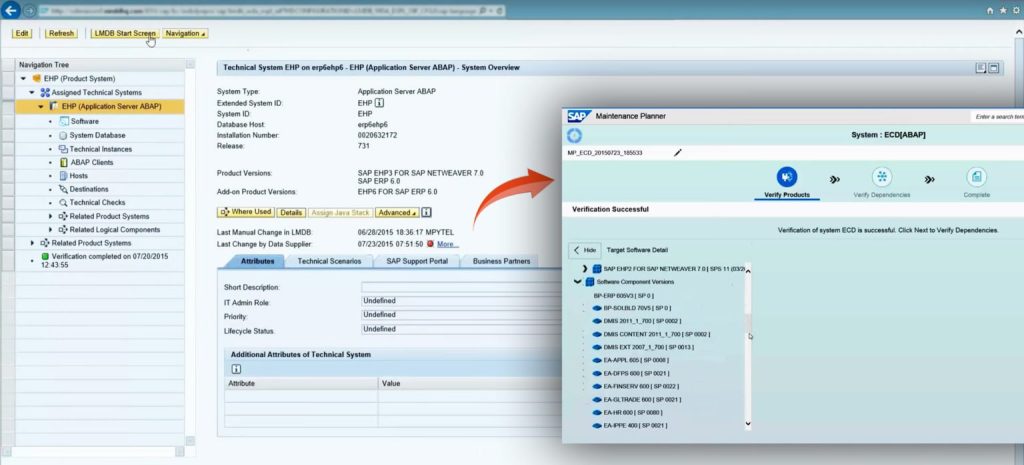
SAP Fiori Client is an application developed by SAP. It is used to run the Launchpad of SAP Fiori and other related applications both on the iOS (Apple system) as well as the Android devices. It is very easy to download SAP Fiori Client. To download SAP Fiori Client, one can visit the Google Play Store for Android devices and the Apple App Store for iOS devices.
It adapts to various versions of both Android as well as iOS devices. It is compatible with the Android version of 4.1.3, Android Jelly Bean, or any version higher than 4.1.3. It is also compatible with iOS version 7.1 or any version higher than 7.1.
- It supports multiple languages. Also, the language database has been constantly updated with new languages.
- The utmost attractive feature of the application is that it supports multiple users. Furthermore, they can operate from a single device.
- The application can enable mobile deep linking. Here, the application can be accessed by a source that is external to the device such as Electronic mail or through a web page. This is to open a specific application that is in it.
- The application has the option to work in the full-screen modes in both Android as well as iOS devices.
- The Fiori app is in such a way that there is a consistent implementation both on a mobile browser as well as the application.

The process of SAP Fiori App Activation is easy. Before the application activation, there are a few prerequisites that are to be looked into.
They are:
- Assignment of ODATA as well as the Webdynpro services.
- Assignment of Catalog and Catalog group(s) in the role.
- Execution of the Launchpad of Fiori.
- Activation of ODATA services.
- The mapping of ODATA services to local servers.
There are various options for the customers to implement SAP and its modernized user experience (UX). The main differentiation when one talks about SAP Fiori Deployment Options is that which exists between the backend components and the Fiori User Interface deployment location.
The main deployment options are of two categories. One with SAP backend on-premise and the other, the hybrid deployment.
In the SAP backend on-premise deployment option, there are two variations. Namely, the SAP Fiori Front-end Server embedded and the SAP Fiori Front-end Server as a hub.
The hybrid deployment involves an SAP cloud platform where the SAP backend connects to the Fiori UIs and FLP content through a cloud connector.
- SAP S/4HANA Cloud is a cloud-based ERP solution. It has a built-in Launchpad. The launchpad spells SAP Fiori experience.
- Embedded SAP Fiori Front-end Server, which has the S/4HANA backend, Fiori User Interface and the FLP content in the same system.
- As an alternative to the embedded SAP Fiori Front-end Server, one can also deploy SAP Fiori. The SAP Fiori for S/4HANA is on standalone Front-end Server where a dedicated server is there for cases of certain use.

