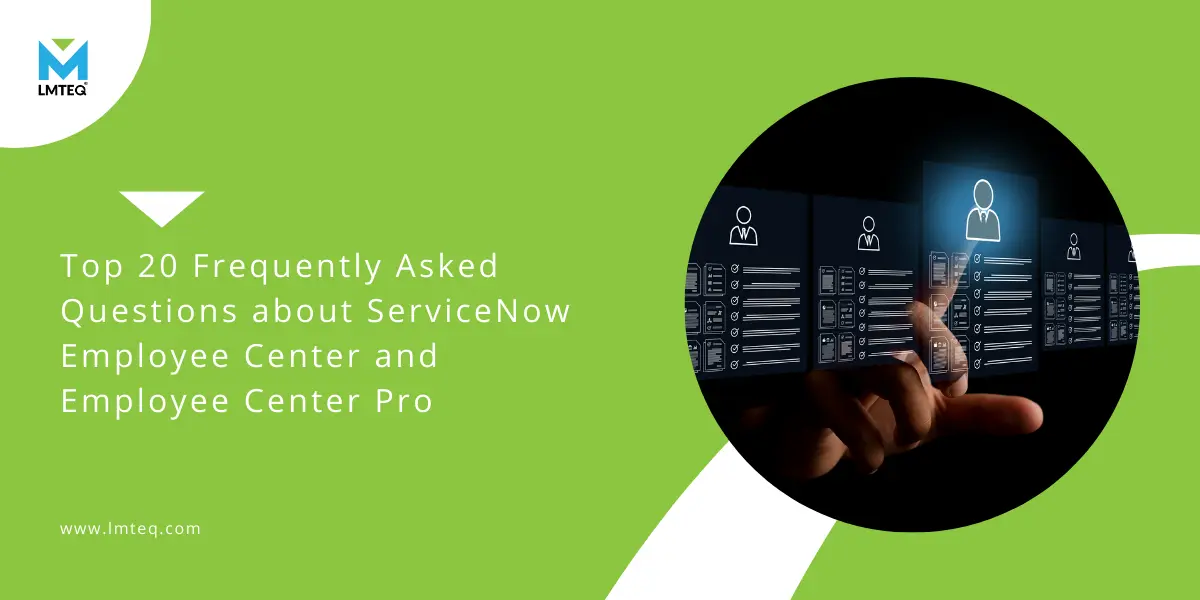What is ServiceNow Employee Center and Employee Center Pro?
Before answering that question, it is important to understand the concept of SaaS applications. SaaS, or Software-as-a-Service, refers to software provided to users over the cloud. This approach makes it absurdly easy for organizations to access software without investing heavily in infrastructure.
Statista reported that, on average, organizations used 130 SaaS applications from 2015 to 2022. However, the sheer volume of disparate SaaS applications often complicates HR needs and employee communications, leading to decreased efficiency.
What was once easy has become difficult!
Is there a solution to this challenge? Yes, there is – ServiceNow Employee Center and Employee Center Pro.
Now, coming back to the original question: what is the ServiceNow Employee Center?
ServiceNow Employee Center serves as a central hub designed to greatly simplify the lives of employees and HR. This unified platform provides a seamless employee experience by consolidating insights from various departmental portals, i.e. all the SaaS applications into one place, acting as the multilayer for all technologies, workflows, and integrations.
Here are the top 20 frequently asked questions about the employee center and pro version that help you to clearly understand how this platform can significantly improve employee experience in your organization.
1. What is the difference between the employee center and the employee center pro?
Employee Center Pro builds on this by providing advanced features such as personalized content, advanced case management, deeper integrations, and enhanced analytics and reporting, delivering a more tailored and efficient service experience.
2. Are Employee Center and Employee Center Pro free for every ServiceNow customer?
3. Is the upgrade to Employee Center or Employee Center Pro forced with the latest ServiceNow version upgrade?
4. Is Employee Center or Employee Center Pro available on Mobile?
5. Are the Employee Center store apps backward compatible? For example, can organizations download the previous store release and get all new features on the latest version?
6. What additional benefits does Employee Center Pro offer over the basic version?
7. Can organizations customize the Employee Center and Pro interface?
8. How do Employee Center and Pro integrate with other ServiceNow modules?
9. Does the Employee Center and Pro support multi-language capabilities?
10. Are there any performance optimization features in Employee Center Pro?
11. How will LMTEQ utilize the Employee Center Pro to streamline HR processes for clients?
12. How does LMTEQ leverage advanced analytics in Employee Center Pro to improve employee engagement?
13. How do we customize the Employee Center to align with a client’s branding and user experience requirements?
14. What integration capabilities will LMTEQ focus on when implementing Employee Center for clients?
15. How will LMTEQ ensure data security and compliance using Employee Center Pro for clients?
16. What role do AI and machine learning play in Employee Center Pro, and how can LMTEQ leverage these technologies?
17. How can LMTEQ use Employee Center’s multi-instance support to deliver customized solutions for clients?
18. What best practices does LMTEQ focus towards Taxonomy design and management?
19. How can LMTEQ use Employee Center’s reporting capabilities to provide actionable insights and business value for clients?
20. What are the benefits of Employee Center Pro’s role-based access control for ensuring data security and compliance?
Key Takeaway
Both ServiceNow Employee Center and Employee Center Pro transform how work is done by offering employees a comprehensive intranet for effortless access to essential support. LMTEQ’s ServiceNow implementation ensures seamless operations and streamlined service workflows, no matter where work occurs.
Discover how LMTEQ can enhance your workplace efficiency—contact us today to learn more about our tailored ServiceNow solutions and get started on your path to a more connected and productive organization.