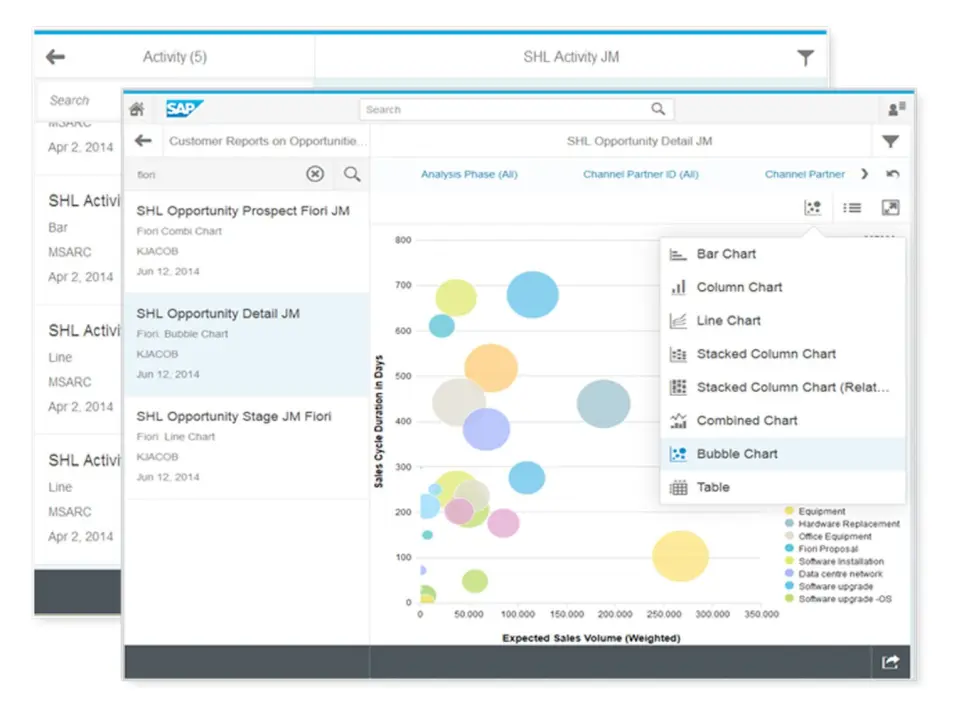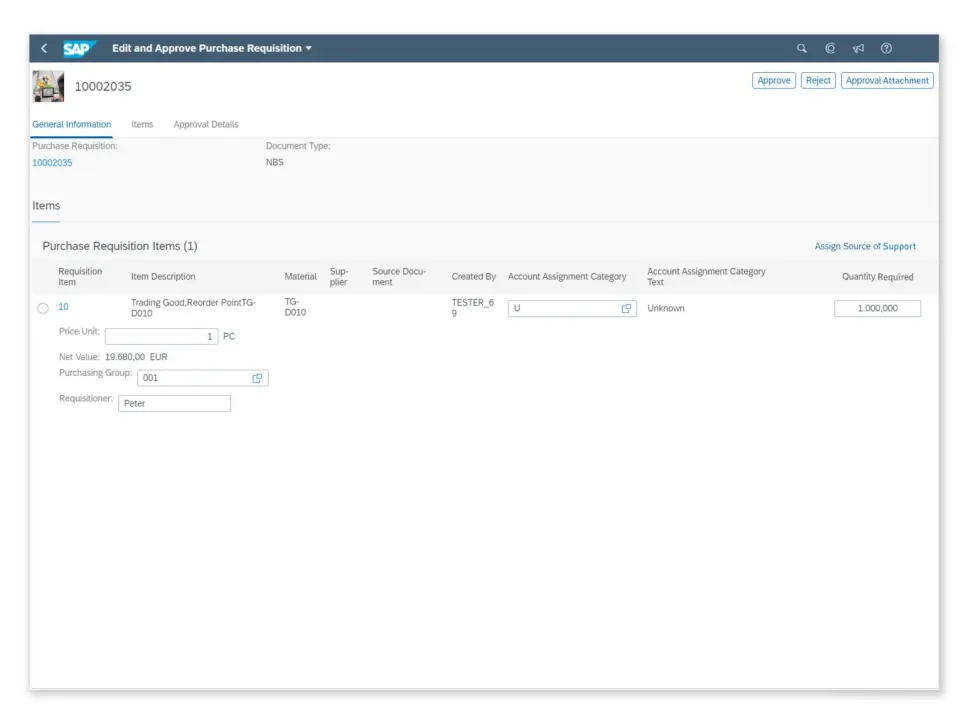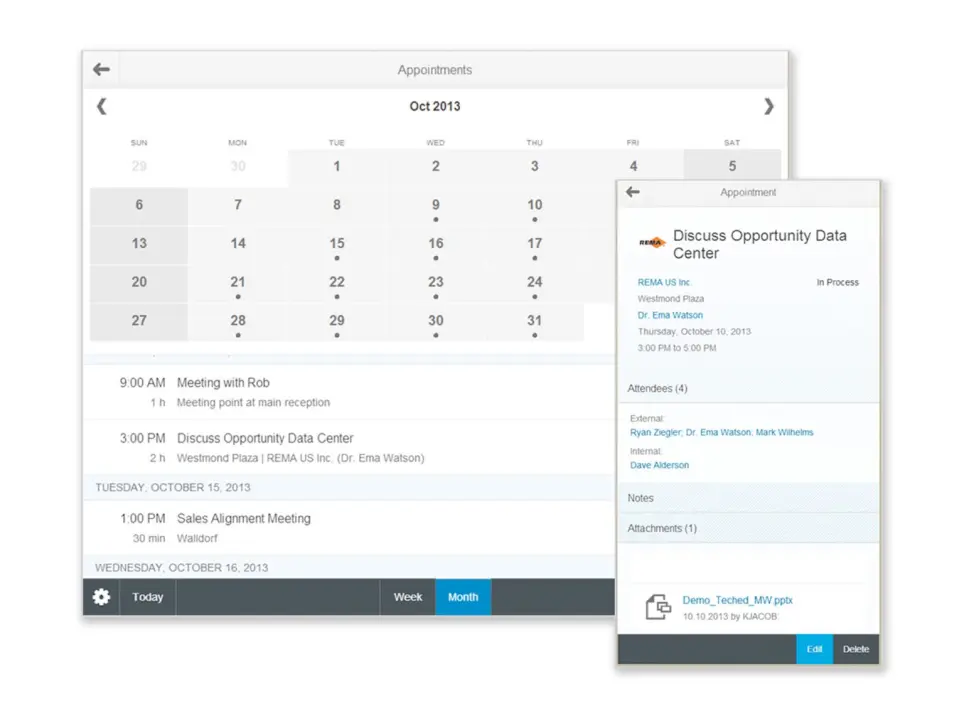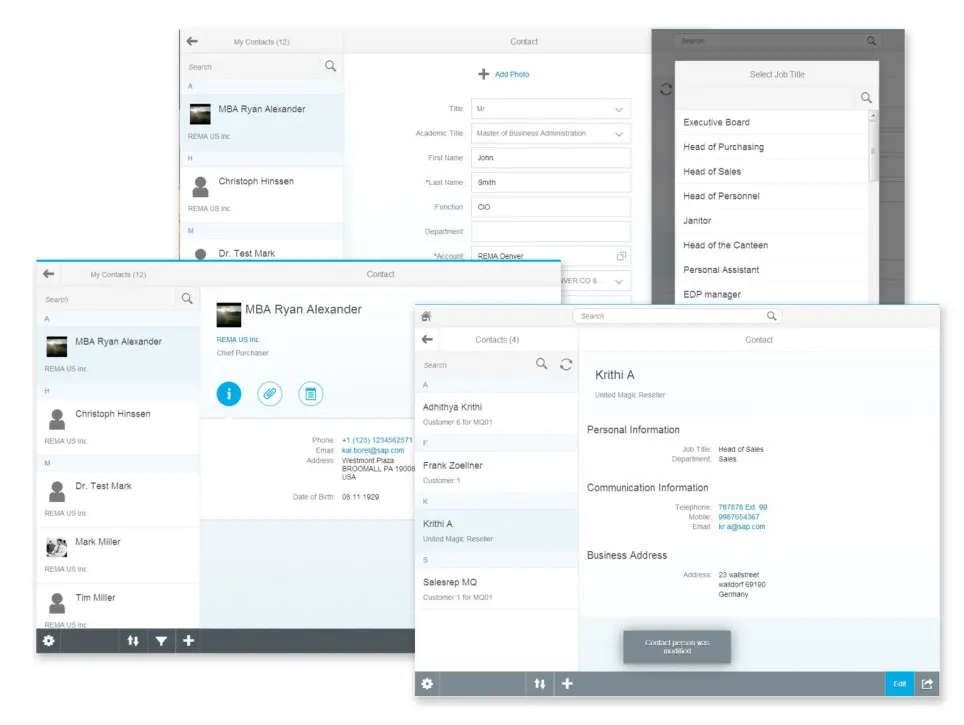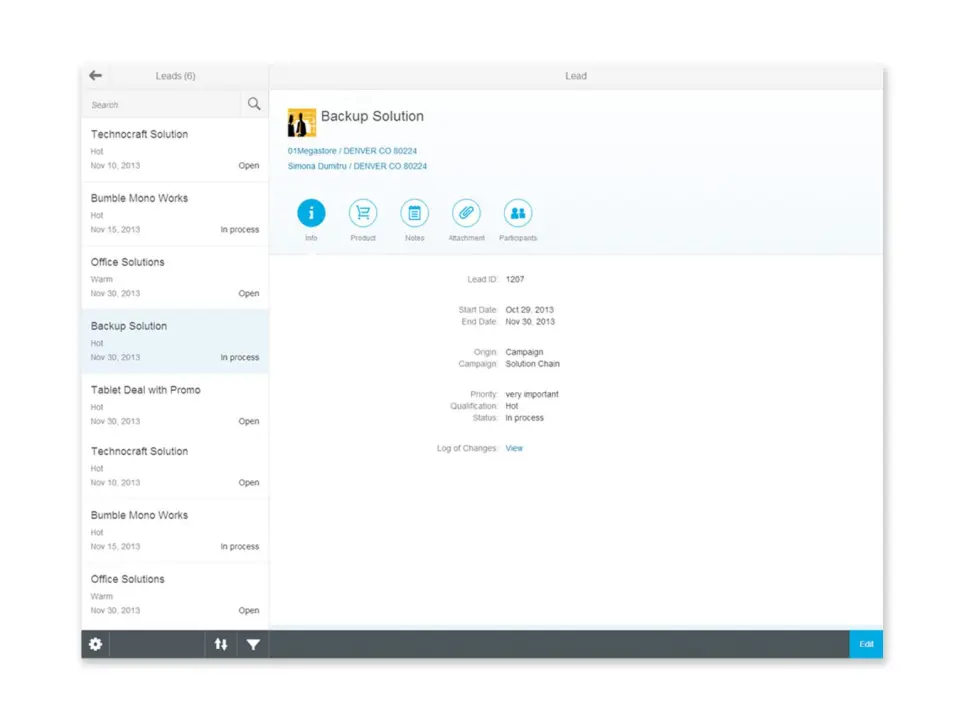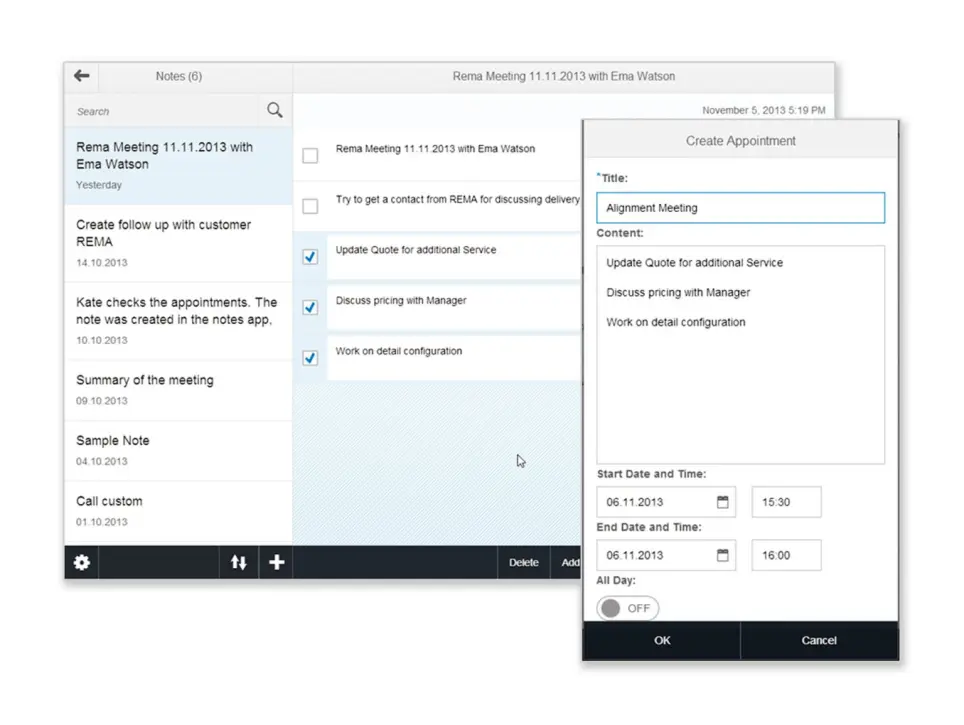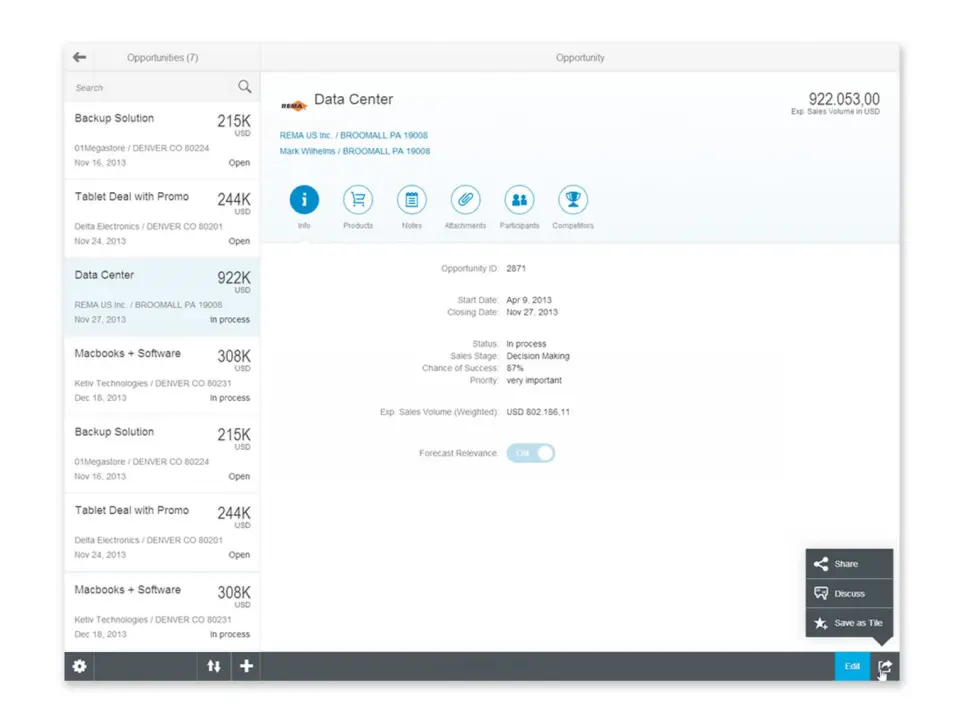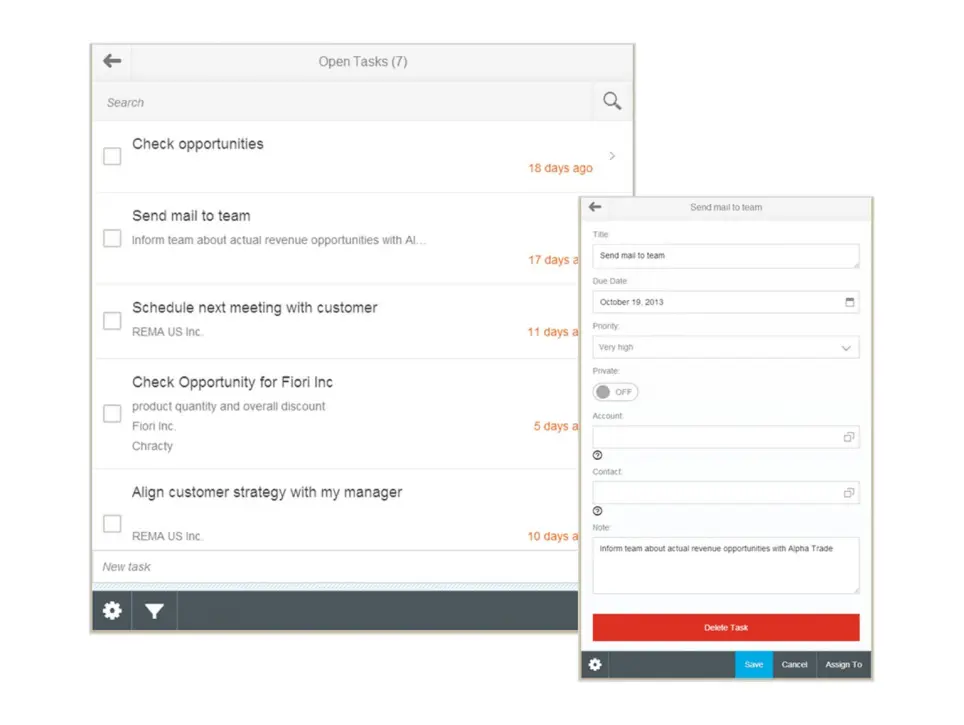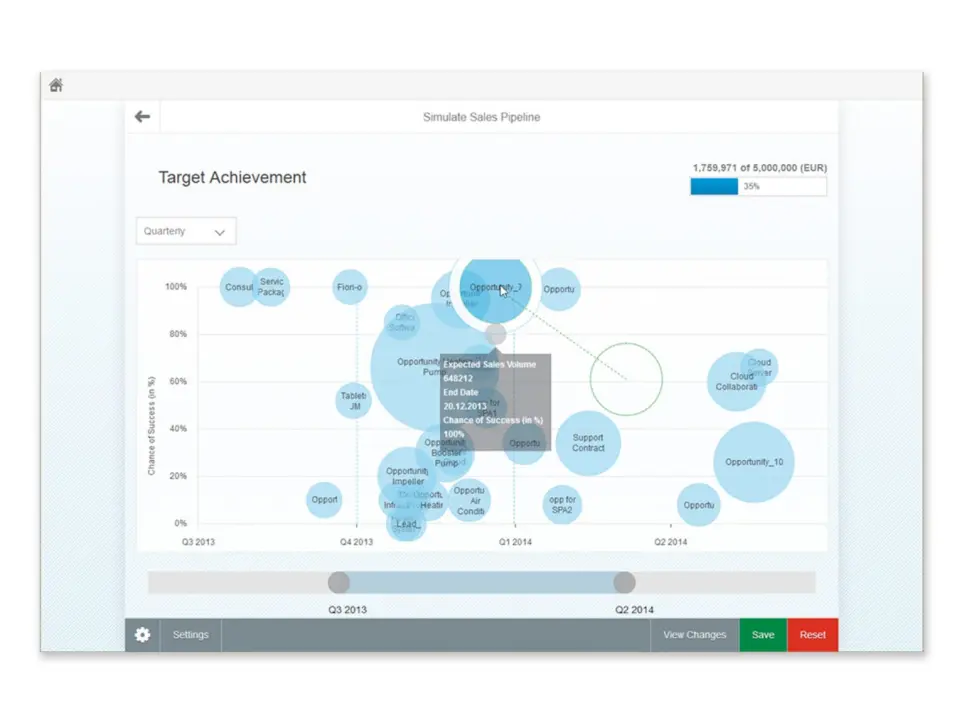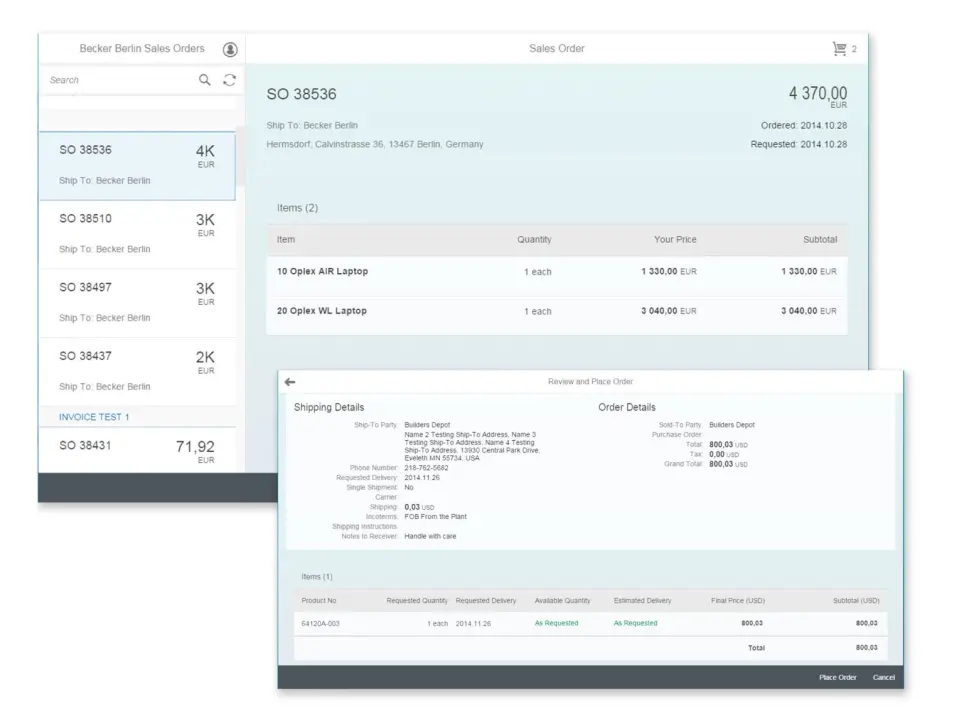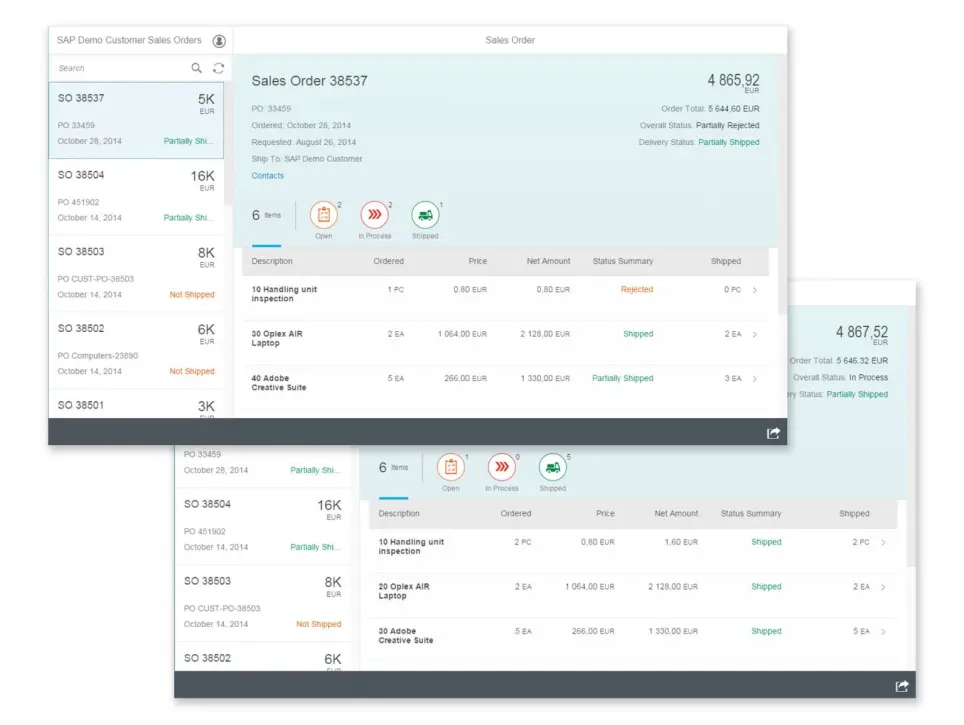App type :- Transactional, Analytical (SAP Fiori (SAPUI5))
Database :- HANA DB or HANA side-by-side
Required Back-End Product: :- SAP CRM
Features :-
- View the CRM SAP HANA Live reports created with the help of SHL Report Wizard.
- Data is displayed in forms of charts and tables, enabling easier access.
App type :- Transactional (SAP Fiori (SAPUI5))
Database :- Any DB
Required Back-End Product: :- SAP CRM, min. EHP 3
Features :-
- Using My Account app, search or switch to your account or all other accounts in the CRM.
- Displays key information about the account and can navigate to other apps like contacts, appointments, notes, tasks etc.
Displays important indices like expected revenue of opportunities.
App type :- Transactional (SAP Fiori (SAPUI5))
Database :- Any DB
Required Back-End Product: :- SAP CRM, min. EHP 3
Features :-
- Create and manage appointments.
- Displays appointments by week or month.
- Can view important data for an appointment, like contact and account.
- My Appointment app also displays appointments of those who have shared their calendars with you
App type :- Transactional (SAP Fiori (SAPUI5))
Database :- Any DB
Required Back-End Product: :- SAP CRM, min. EHP 3
Features :-
- Create new contacts or search and manage existing contacts with the help of My Contacts app.
- Displays your contacts and all other contacts.
- Call or mail other contacts from the app.
- View or edit communication data, notes and attachment for a contact.
App type :- Transactional (SAP Fiori (SAPUI5))
Database :- Any DB
Required Back-End Product: :- SAP CRM, min. EHP 3
Features :-
- Create, search, edit, receive and follow up on potential accounts.
- Displays key details of a lead, such as account, contact, employee responsible, sales organization, attachments etc.
- Receive open leads assigned to you.
- Using the My Leads app, one can also initiate direct communication with the customer.
App type :- Transactional (SAP Fiori (SAPUI5))
Database :- Any DB
Required Back-End Product: :- SAP CRM, min. EHP 3
Features :-
- With the My Notes app, you can create new notes and share them with others.
- Add notes to existing opportunities.
- Create new appointments and tasks based on notes.
App type :- Transactional (SAP Fiori (SAPUI5))
Database :- Any DB
Required Back-End Product: :- SAP CRM, min. EHP 3
Features :-
- Create, search and edit opportunities.
- The My Opportunity app displays key information of each opportunity, like account, contact, employee responsible, sales organization, attachments etc.
- Initiate communication directly from the app.
App type :- Transactional (SAP Fiori (SAPUI5))
Database :- Any DB
Required Back-End Product: :- SAP CRM, min. EHP 3
Features :-
- Create, search and edit tasks.
- Displays tasks of a sales representative which has to be taken care of by a specific date
- Display main details of the task such as account, due date, status, attachments etc.
- Filter tasks by due date or status.
- One can also assign tasks to an employee using the My Tasks app.
App type :- Transactional (SAP Fiori (SAPUI5))
Database :- Any DB
Required Back-End Product: :- SAP CRM, min. EHP 3
Features :-
- Run what-if scenarios for your sales pipeline and view the impact of it on your sales target achievement.
- Display or filter opportunities
- Increase/decrease value, end dates, and chances of success.
- View opportunity details such as account, primary contact, and contact information.
App type :- Transactional (SAP Fiori (SAPUI5))
Database :- Any DB
Required Back-End Product: :- SAP CRM, min. EHP 3
Features :-
- Review the performance of your sales team, against the overall target.
- View or filter opportunities by account, employee, or sales organization.
- Analyze and filter pipeline and target achievement by each team.
App type :- Transactional (SAP Fiori (SAPUI5))
Database :- Any DB
Required Back-End Product: :- SAP CRM, min. EHP 3
Features :-
- Review the performance of your sales team, against the overall target.
- View or filter opportunities by account, employee, or sales organization.
- Analyze and filter pipeline and target achievement by each team.
App type :- Transactional (SAP Fiori (SAPUI5))
Database :- Any DB
Required Back-End Product: :- SAP CRM, min. EHP 3
Features :-
- By using the Purchase Order Tracking app, you can view important purchase order information.
- Displays the overall order fulfillment status, the quantities and values, with a graphical view of the process flow.
- Employees can view Purchase requisition documents and invoices.
- Employees can search for or have a look at the goods receipt.
App type :- Transactional (SAP Fiori (SAPUI5))
Database :- Any DB
Required Back-End Product: :- SAP CRM, min. EHP 3
Features :-
- Create or view sales orders
- Products can be ordered directly from the material master
- Sales Representatives can reorder products by selecting existing customer orders.
- With the help of Create Sales Order Fiori app, customer price and availability can be checked based on the quantity and requested delivery date.
App type :- Transactional (SAP Fiori (SAPUI5))
Database :- Any DB
Required Back-End Product: :- SAP CRM, min. EHP 3
Features :-
- View specific details of an order and its progress.
- The Track Sales Order Fiori app displays sales orders for assigned customers.
- Display sales order items, delivery schedules and their status.